 |
 |
There are two lights on the Accord that
seem to throw a lot of people off.
The Maintenance Required light is usually the first indicator light
to go off. You'll first notice it blink for about 10 seconds, then
go away. After a while, it will just turn on and stay on. Don't worry!
This light only tells you one thing, that it has been 7500 miles since
the last time it was reset. That's it. It has no other meaning. The
light was put in to remind you that it's time to get your car serviced.
|
|
|
|
You may never see the light if you get
maintenance at the dealer because they usually reset it. However,
if you don't use the dealer, or if they forgot, the light will eventually
come on, but as long as you've been keeping your maintenance up to
date, you have nothing to worry about except resetting the light.
Some people just pull out the light bulb or cover it with electrical
tape. But, if you want to reset the light, here's how:
Put your key in the ignition and turn it to position 1, but don't
start the car. Hold in the mileage reset button for 15 seconds. You
should see the light turn off and you're done! |
|
|
|
The Check Engine Light (CEL), however,
means that the car's computer has detected a problem. If the car is
still running normally, then it is probably not serious. If this happens,
the most common cause is not tightening the gas cap enough, so check
this first. If it's loose, then tighten it and drive the car normally.
This happened to me and it actually took 2 days of driving and the
light went away.
If it's not your gas cap, then you need to figure out the engine code.
A large number of error codes can be read by jumpering a connector
and reading the flashing of the CEL. The following instructions were
taken from jweller's page at http://mywebpages.comcast.net/jweller1/check_eng.html |
|
|
|
OK this is pretty easy. look at the picture
below, thats the service connector. If you look up under the dash
on the drivers side footwell, its right there, just above the hood
release. You need to jumper the connector, just like in the picture.
I've found a paperclip is excellent for this task. what you want to
do is this.
- Jumper the service connector
- Turn the ignition key to ON
- Count the flashes on the instrument panel
- Look up what the code means
the flashes will be a series of long blinks, a pause, followed by
short ones. For example:
Long-Long-Long-Long-Long-Long-Long____ShortShort
7 long and 2 short, indicates a code 72, Cyl #2 misfire.
Once you've got the code, you should have a pretty good idea of exactly
what the problem is. You can troubleshoot from there.
|
|

|
|
| Here is a list of CEL codes from my Haynes
manual. |
|
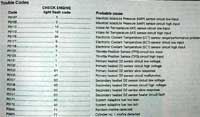
|
|
| Page 2 |
|

|
|
| Page 3 |
|

|
|
| |
|
|
 |
 |

